Dynu gives you full control over all the DNS configurations for your domain names.
You can log onto the control panel to manage your DNS records.
A TXT (text) record is used to hold some text information. You can put virtually any free text you want within a TXT record. The most common uses for TXT records are Sender Policy Framework (SPF), DomainKeys (DK), and Domain Keys Identified Mail (DKIM).
To add an SPF record in the TXT type record, you may follow these 3 steps.
 Step 2
Step 2
Go to DNS Records
to add TXT record that contains SPF data.
DNS Records
to add TXT record that contains SPF data.
Node Name Enter the subdomain name, for example, subdomain1. Leave empty for primary domain name.
Type Choose "TXT-Text".
TTL How long the server should cache the information.
Text Enter the SPF data. For example, "v=spf1 a:mail.yourdomain.com ~all".
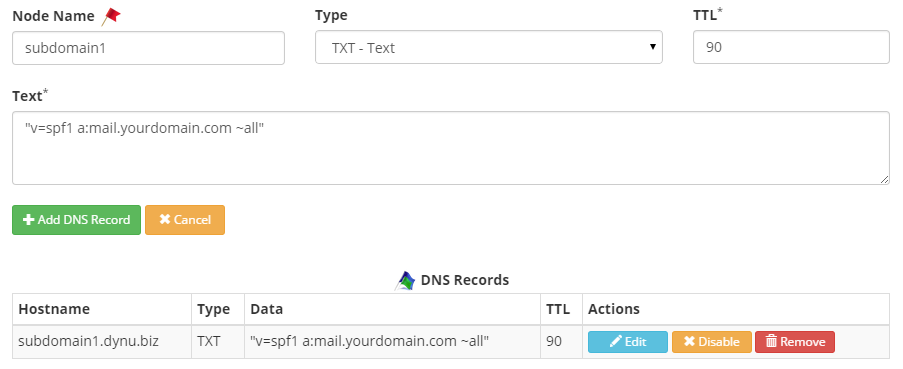
 Step 3
Step 3
Check if your SPF record has gone into effect using DNS Lookup tool. Enter subdomain1.dynu.biz as Hostname, and choose "TXT-Text" as Type.
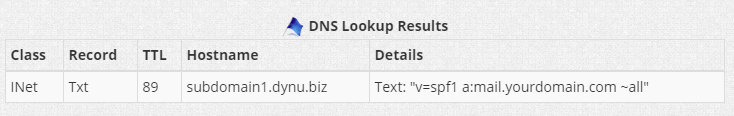
DKIM(Domain Keys Identified Mail) is an anti- spam and phishing scam method that works by signing outbound email messages with a digital signature which can be verified by the recipient to determine if the messages originates from an authorized system. The process of signing outbound messages and verifying this signature is typically done by the email servers at each end but not by end-user client software. It does not provide any encryption for emails themselves, nor does it provide any actual control over whether mail is received or not.
You need to add two types of DNS records for DKIM records: policy records and public key records. You may follow these 3 steps to configure the DKIM recoreds
 Step 2
Step 2
Go to DNS Records
to add TXT record that contains DKIM data.
DNS Records
to add TXT record that contains DKIM data.
Node Name Enter the name you give to the key(if you have multiple keys) plus dot plus _domainkey , for example, testkey._domainkey Enter _domainkey for primary domain name.
Type Choose "TXT-Text".
TTL How long the server should cache the information.
Text Enter the DKIM data.
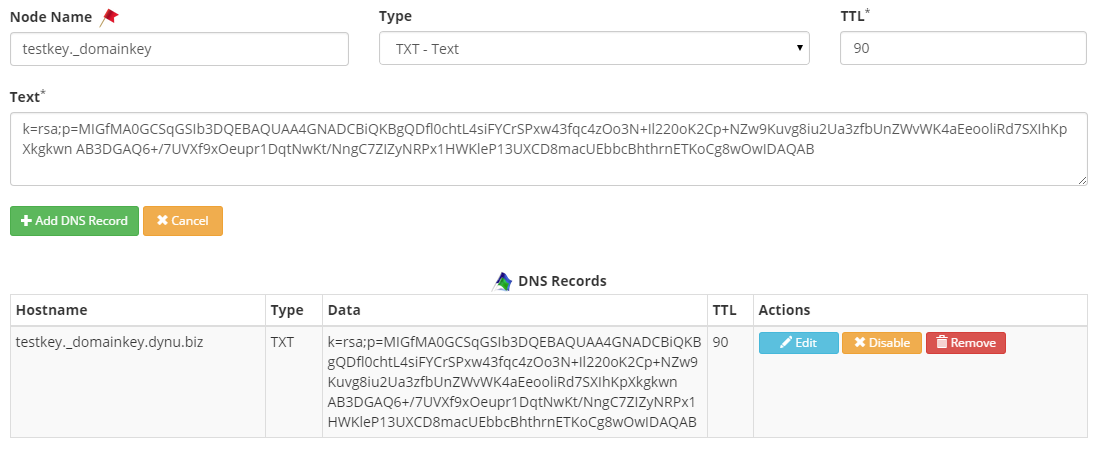
 Step 3
Step 3
Check if your DKIM record has gone into effect using DNS Lookup tool. Enter testkey._domainkey.dynu.biz as Hostname, and choose "TXT-Text" as Type.
 DKIM data
DKIM data
Policy records
A domain name using DKIM should have a single policy record configured. It specifies the domain as using DKIM and advises as to what special settings are in place. Here is a list of the possible tags and their meanings:
An example of what you may be putting as Text value is
An email message signed with DomainKeys will include a header item "DomainKey-Signature" containing the cryptographic signature and a few other fields, An example of what you may be putting as Text value is
A TXT (text) record is used to hold some text information. You can put virtually any free text you want within a TXT record. The most common uses for TXT records are Sender Policy Framework (SPF), DomainKeys (DK), and Domain Keys Identified Mail (DKIM).
SPF Records
To add an SPF record in the TXT type record, you may follow these 3 steps.
Go to
Node Name Enter the subdomain name, for example, subdomain1. Leave empty for primary domain name.
Type Choose "TXT-Text".
TTL How long the server should cache the information.
Text Enter the SPF data. For example, "v=spf1 a:mail.yourdomain.com ~all".
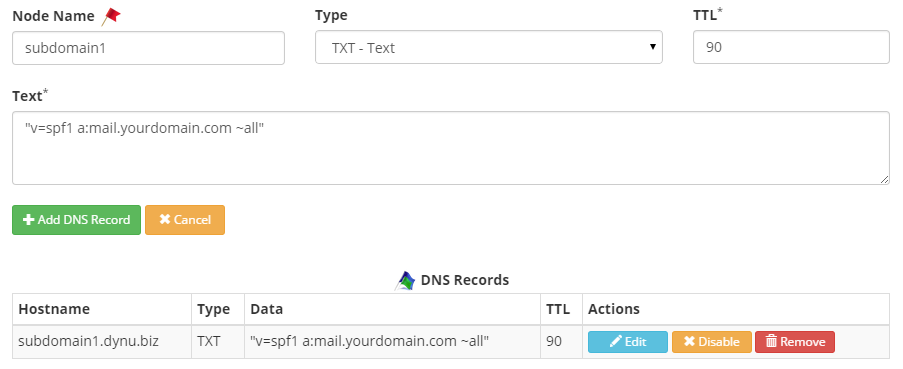
Check if your SPF record has gone into effect using DNS Lookup tool. Enter subdomain1.dynu.biz as Hostname, and choose "TXT-Text" as Type.
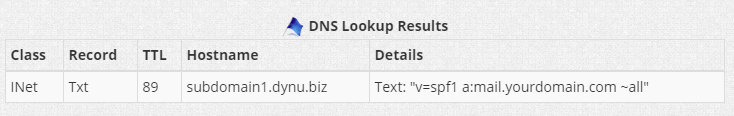
DKIM Records
DKIM(Domain Keys Identified Mail) is an anti- spam and phishing scam method that works by signing outbound email messages with a digital signature which can be verified by the recipient to determine if the messages originates from an authorized system. The process of signing outbound messages and verifying this signature is typically done by the email servers at each end but not by end-user client software. It does not provide any encryption for emails themselves, nor does it provide any actual control over whether mail is received or not.
You need to add two types of DNS records for DKIM records: policy records and public key records. You may follow these 3 steps to configure the DKIM recoreds
Go to
Node Name Enter the name you give to the key(if you have multiple keys) plus dot plus _domainkey , for example, testkey._domainkey Enter _domainkey for primary domain name.
Type Choose "TXT-Text".
TTL How long the server should cache the information.
Text Enter the DKIM data.
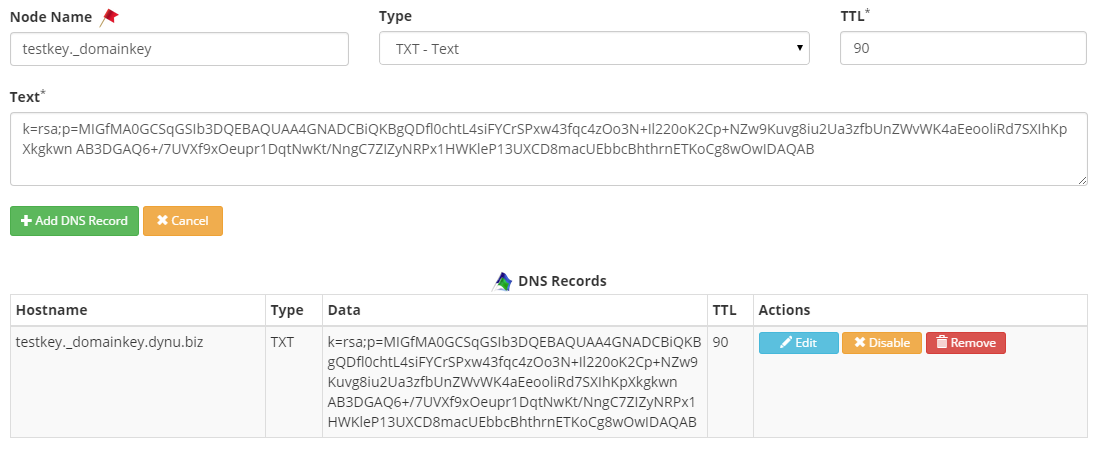
Check if your DKIM record has gone into effect using DNS Lookup tool. Enter testkey._domainkey.dynu.biz as Hostname, and choose "TXT-Text" as Type.
Policy records
A domain name using DKIM should have a single policy record configured. It specifies the domain as using DKIM and advises as to what special settings are in place. Here is a list of the possible tags and their meanings:
- o - Outbound Signing policy ( '-' means that this domain signs all email, '~' is the default and means that this domain may sign some email with DomainKeys).
- r - A reporting email address. If present, this defines the email address where invalid verification results are reported. This tag is primarily intended for early implementers. The content and frequency of the reports will be defined in a separate document.
- t - testing mode ( 'y' means that this domain is testing DomainKeys so unsigned and unverifiable email should not be treated differently from verified email. Recipient systems may wish to track testing mode results to assist the sender.)
- n - Notes that may be of interest to a human. No interpretation is made by any program.
An example of what you may be putting as Text value is
t=y; o=-; n=some notes
Public key records
An email message signed with DomainKeys will include a header item "DomainKey-Signature" containing the cryptographic signature and a few other fields, An example of what you may be putting as Text value is
k=rsa;p=MIGfMA0GCSqGSIb3DQEBAQUAA4GNADCBiQKBgQDfl0chtL4siFYCrSPxw43fqc4zOo3N+Il220oK2Cp+NZw9Kuvg8iu2Ua3zfbUnZ
WvWK4aEeooliRd7SXIhKpXkgkwnAB3DGAQ6+/7UVXf9xOeupr1DqtNwKt/NngC7ZIZyNRPx1HWKleP13UXCD8macUEbbcBhthrnETKoCg8w
OwIDAQAB
'k=rsa'
means the key is encrypted using the RSA encryption method and
'p'
is the public key itself.
