Dynu gives you full control over all the DNS configurations for your domain names.
You can log onto the control panel to manage your DNS records.
The Host Information (HINFO) record can be set up to give hardware type and operating system (OS) information about each host. Its presence is optional, but having the information available can be useful. For example, this information can be used by application protocols such as FTP, which use special procedures when communicating with computers of a known CPU and operating system type.
To add an HINFO record in the control panel, you may follow these 3 steps.
 Step 2
Step 2
Go to DNS Records
to add an HINFO Record.
DNS Records
to add an HINFO Record.
Node Name Enter the subdomain name, for example, subdomain1. Leave empty for primary domain name.
Type Choose "HINFO-Host Information".
TTL How long the server should cache the information.
Hardware Enter a machine name or CPU type. For example, INTEL-386.
Operating System Enter an operating system type. For example, WIN 32.
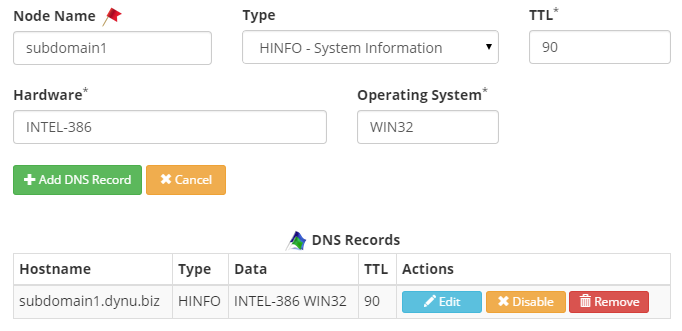
You may find in RFC 1700 the official machine names(p.206) and operating system names(p.214) that you need for HINFO record.
 Step 3
Step 3
Check if your HINFO record has gone into effect using DNS Lookup tool. Enter subdomain1.dynu.biz as Hostname, and choose "HINFO-Host Information" as Type.
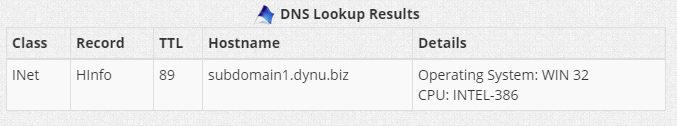
NOTE: There can be only one HINFO record per hostname. Because the HINFO record provides information about the machines on your network, many sites consider it a security risk and no longer use it.
What is an HINFO record?
The Host Information (HINFO) record can be set up to give hardware type and operating system (OS) information about each host. Its presence is optional, but having the information available can be useful. For example, this information can be used by application protocols such as FTP, which use special procedures when communicating with computers of a known CPU and operating system type.
How to add an HINFO record?
To add an HINFO record in the control panel, you may follow these 3 steps.
Go to
Node Name Enter the subdomain name, for example, subdomain1. Leave empty for primary domain name.
Type Choose "HINFO-Host Information".
TTL How long the server should cache the information.
Hardware Enter a machine name or CPU type. For example, INTEL-386.
Operating System Enter an operating system type. For example, WIN 32.
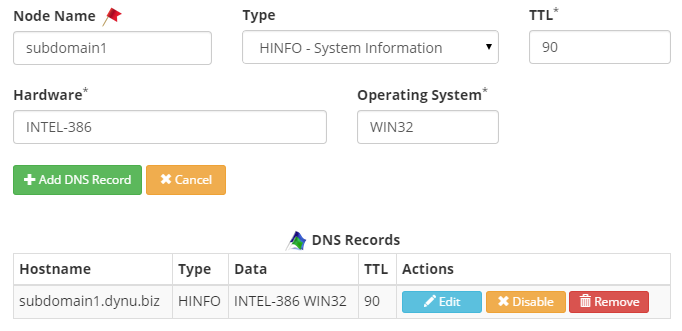
You may find in RFC 1700 the official machine names(p.206) and operating system names(p.214) that you need for HINFO record.
Check if your HINFO record has gone into effect using DNS Lookup tool. Enter subdomain1.dynu.biz as Hostname, and choose "HINFO-Host Information" as Type.
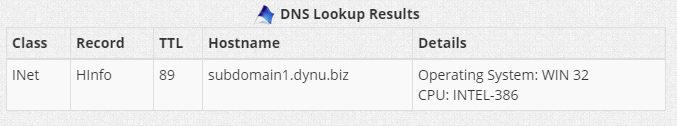
NOTE: There can be only one HINFO record per hostname. Because the HINFO record provides information about the machines on your network, many sites consider it a security risk and no longer use it.
