Dynu gives you full control over all the DNS configurations for your domain names.
You can log onto the control panel to manage your DNS records.
MX records or mail exchange records specify which mail servers are responsible for a particular domain. An MX record is a type of DNS record which is responsible for accepting incoming email and routing it to a specified mail server, based on the information in the record.
To add an MX record in the control panel, you may follow these 3 steps.
 Step 2
Step 2
Go to DNS Records
to add an MX Record. The screenshot below shows how to add an MX record for examplename.com to point to ASPMX3.L.GOOGLE.COM.
We are leaving the node name empty because it is for the primary domain name examplename.com.
DNS Records
to add an MX Record. The screenshot below shows how to add an MX record for examplename.com to point to ASPMX3.L.GOOGLE.COM.
We are leaving the node name empty because it is for the primary domain name examplename.com.
Node Name Enter the subdomain name for which you need MX records. For Example, cpanel. Leave empty if you are adding MX records for the primary domain name.
Type MX -Mail Exchange
TTL How long the server should cache the information. The TTL is set in seconds, 60 is 1 minute, 1800 is 30 minutes.
Hostname Enter the MX record you need to point your domain name to. For example, ASPMX.L.GOOGLE.COM.
Priority The order in which mail servers are tried in case one is unavailable. The lower the number, the higher the priority. An MX with a priority of '10' would be tried before one of '20'.
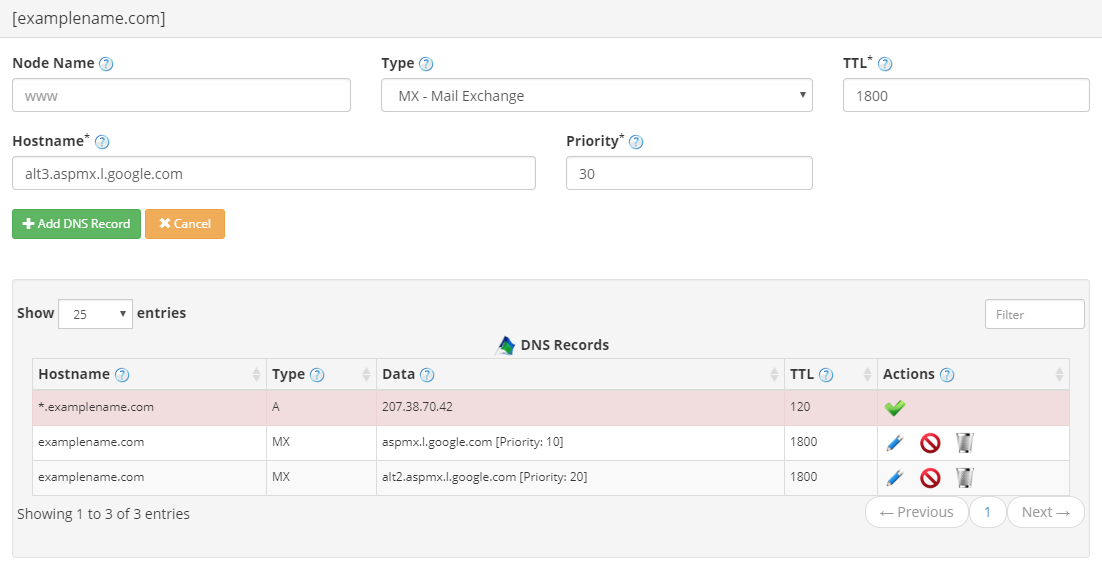
 Step 3
Step 3
Check if your MX record has gone into effect using DNS Lookup tool. Enter examplename.com as Hostname, and choose "MX-Mail Exchange" as Type.
 Load balancing using MX records
Load balancing using MX records
When your organization is sending and receiving a lot of emails, you would need to route inbound emails to multiple mail servers in a way that the mail servers process roughly the same amount of emails, thus load balancing the mail servers. For example, you may define 3 MX records with an equal value. This will only work provided that the 3 MX records resolve to different A records.
yourdomain.com MX 10 mail1.yourdomain.com
yourdomain.com MX 10 mail2.yourdomain.com
yourdomain.com MX 10 mail3.yourdomain.com
Alternatively, you may set only 1 MX record, but assign multiple IP addresses to it.
yourdomain.com MX 10 mail1.yourdomain.com
yourdomain.com MX 10 mail1.yourdomain.com
yourdomain.com MX 10 mail1.yourdomain.com
mail.yourdomain.com A mail.yourdomain.com 10.0.0.1 10.0.0.2 10.0.0.3
What is an MX record?
MX records or mail exchange records specify which mail servers are responsible for a particular domain. An MX record is a type of DNS record which is responsible for accepting incoming email and routing it to a specified mail server, based on the information in the record.
How to add an MX record?
To add an MX record in the control panel, you may follow these 3 steps.
Go to
Node Name Enter the subdomain name for which you need MX records. For Example, cpanel. Leave empty if you are adding MX records for the primary domain name.
Type MX -Mail Exchange
TTL How long the server should cache the information. The TTL is set in seconds, 60 is 1 minute, 1800 is 30 minutes.
Hostname Enter the MX record you need to point your domain name to. For example, ASPMX.L.GOOGLE.COM.
Priority The order in which mail servers are tried in case one is unavailable. The lower the number, the higher the priority. An MX with a priority of '10' would be tried before one of '20'.
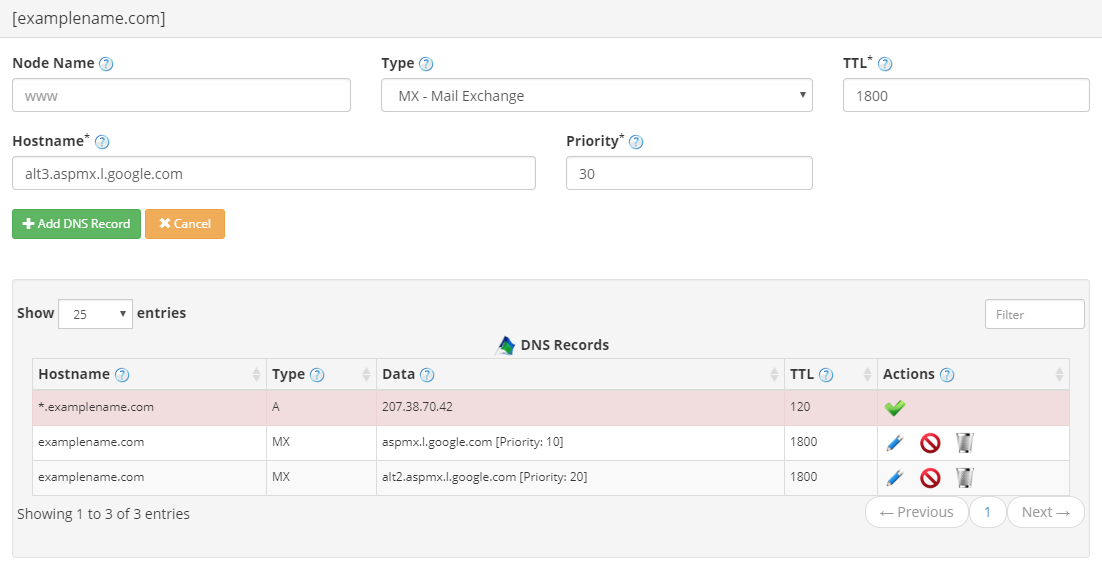
Check if your MX record has gone into effect using DNS Lookup tool. Enter examplename.com as Hostname, and choose "MX-Mail Exchange" as Type.
When your organization is sending and receiving a lot of emails, you would need to route inbound emails to multiple mail servers in a way that the mail servers process roughly the same amount of emails, thus load balancing the mail servers. For example, you may define 3 MX records with an equal value. This will only work provided that the 3 MX records resolve to different A records.
yourdomain.com MX 10 mail1.yourdomain.com
yourdomain.com MX 10 mail2.yourdomain.com
yourdomain.com MX 10 mail3.yourdomain.com
Alternatively, you may set only 1 MX record, but assign multiple IP addresses to it.
yourdomain.com MX 10 mail1.yourdomain.com
yourdomain.com MX 10 mail1.yourdomain.com
yourdomain.com MX 10 mail1.yourdomain.com
mail.yourdomain.com A mail.yourdomain.com 10.0.0.1 10.0.0.2 10.0.0.3
