The Dynu Android App allows Android users to manage their Dynu account with an easy-to-use mobile application.
The IP Update Client utility in the app detects any changes to your system's IP Address and reports it to Dynu DNS
servers so that your domain name keeps mapped to the dynamic IP address detected by the App.
This application supports IPv4 and IPv6 updates as well as location and is an essential part of the dynamic DNS service.
 Install
Install
You can browse to the Dynu Android App link in the browser and open it in the Google Play store to have it installed on your mobile device. You may also directly search for 'Dynu' in the Google Play store and install it.
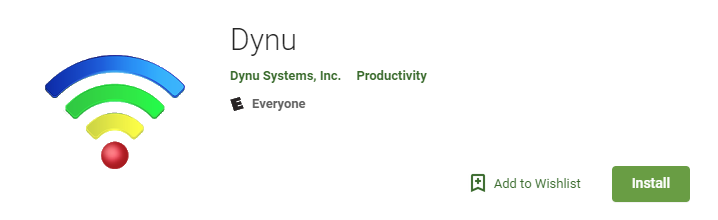
 Setup
Setup
Once installed, you will see a login page where you can enter your Dynu account username and password to log in. Once logged in, you will be presented with a menu with options such as Dynamic DNS Service, IP Update Client etc. You can go into the IP Update Client section to configure the IP updates.
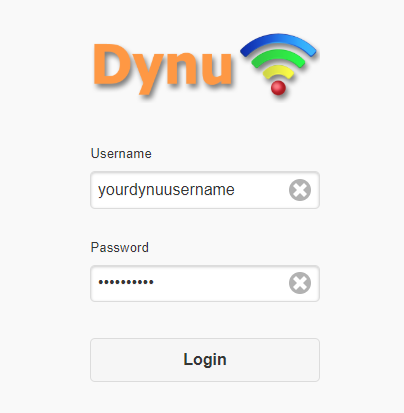
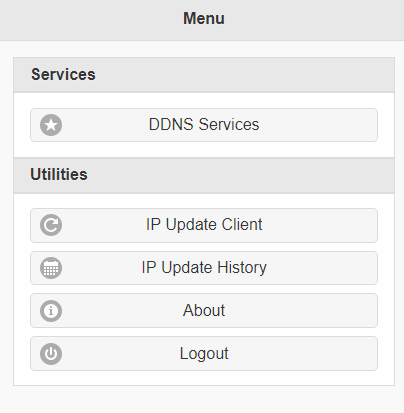
You can browse to the Dynu Android App link in the browser and open it in the Google Play store to have it installed on your mobile device. You may also directly search for 'Dynu' in the Google Play store and install it.
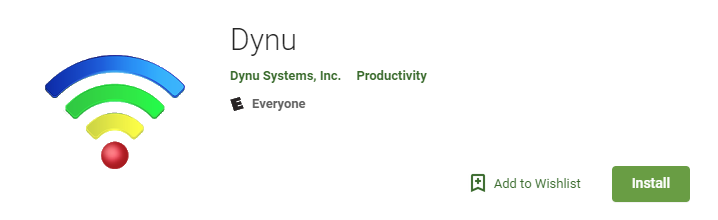
Once installed, you will see a login page where you can enter your Dynu account username and password to log in. Once logged in, you will be presented with a menu with options such as Dynamic DNS Service, IP Update Client etc. You can go into the IP Update Client section to configure the IP updates.
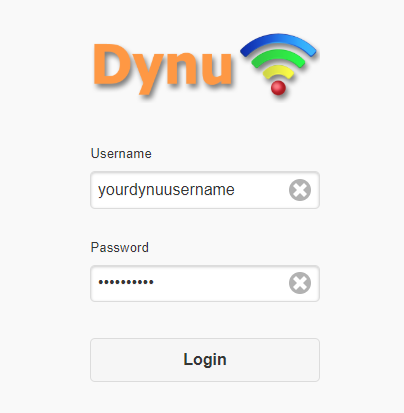
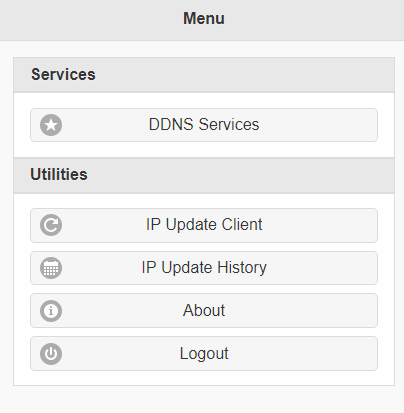
The IP update function is disabled by default because this application does not only allow you to perform IP updates, but also gives you
the option to manage your free dynamic DNS hostnames on your mobile device. If you want to use this application for IP updates,
You need to configure the utility as shown:
Activate IP update This field has to be enabled for the IP update function to run.
Update IPv4 Address Enable this option if you want your IPv4 address to be updated.
Update IPv6 Address Enable this option if you want your IPv6 address to be updated.
IP Update Group Use 'IP Update Group' parameter if you want to update IP address for one or a collection of hostnames including those created using aliases in different locations. You may set up group names for your hostnames in the control panel. Make sure that you leave the 'IP Update Group' field empty if you did not assign your hostnames to a location/group in the control panel.
Once you fill out all the fields, clicking the Done button will save your settings. The current version of the Android app does not support automatic updates and clicking on the 'Update IP Now' button will update the IP.
Activate IP update This field has to be enabled for the IP update function to run.
Update IPv4 Address Enable this option if you want your IPv4 address to be updated.
Update IPv6 Address Enable this option if you want your IPv6 address to be updated.
IP Update Group Use 'IP Update Group' parameter if you want to update IP address for one or a collection of hostnames including those created using aliases in different locations. You may set up group names for your hostnames in the control panel. Make sure that you leave the 'IP Update Group' field empty if you did not assign your hostnames to a location/group in the control panel.
Once you fill out all the fields, clicking the Done button will save your settings. The current version of the Android app does not support automatic updates and clicking on the 'Update IP Now' button will update the IP.
Custom
A1 Hybrid Box
Apple Airport
Arris
Bintec
BT Smart Hub
Cisco Router
Cudy AC1200
DD-WRT
D-Link DSR-250N
Dovado
DrayTek
E-Lins
Express VPN
HUAWEI HG 533/520v
HG8245/8045/8346M
FreeNAS
Fritzbox
IC Realtime
Maxis AC1200
Mikrotik
MultiTech
MOFI4500
Ooredoo
Open Wrt
OPNsense
pfSense
pfSense (IPv6)
QNAP
Raspberry Pi
Sagemcom
Synology NAS
Technicolor TG582n
Technicolor TG588
Technicolor TG789
TELTONIKA
Thomson TG585v7
Tomato USB
Tilgin
TP-Link ER605
TrueNAS
Ubiquiti EdgeRouter
WatchGuard Firebox
Windtre
ZTE
ZyWALL-USG50
Zyxel 5501
Zyxel-C1100Z
Zyxel VMG3925
Zyxel VMG3927-T50K
