If your email server goes down or becomes inaccessible from the internet, your emails will automatically be received by our backup mail servers.
Our mail server will store your emails and forward them to your server automatically after it comes back online.
You may click here to sign up for email backup service for your domain name.
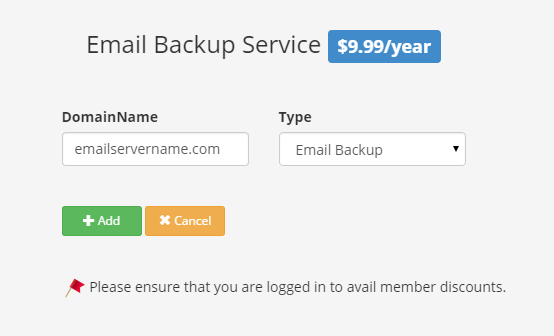
After signing up for the service, you need to set up ETRN host and ETRN port in the control panel. When your email server goes down, all your emails will be received by our servers and be delivered to the ETRN host on the ETRN port configured by you. Our email server tries every 10 minutes to deliver the queued emails.
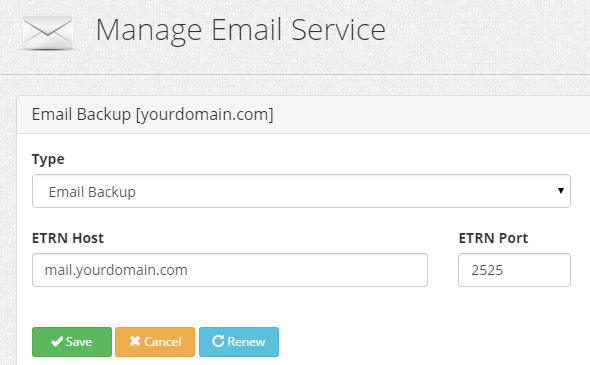
Email backup service for your domain name won't work until you add our mail servers as secondary MX records:
STORE1.DYNU.COM
STORE2.DYNU.COM
If your DNS is managed by us, MX records should have been added automatically when you sign up for email backup service. Otherwise, you can refer to this tutorial to add them in the control panel.
If your DNS is managed somewhere else, you can either transfer your domain name to us or contact your current registrar to add the MX records.
Step 1: Sign up for email backup service
You may click here to sign up for email backup service for your domain name.
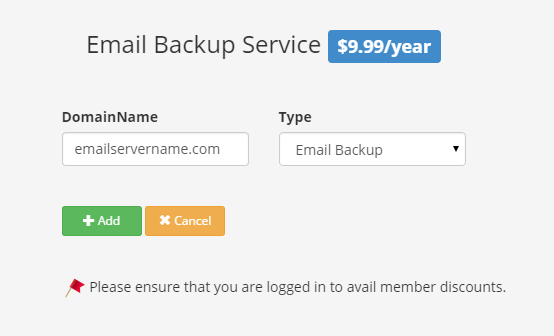
Step 2: Set up ETRN host and port
After signing up for the service, you need to set up ETRN host and ETRN port in the control panel. When your email server goes down, all your emails will be received by our servers and be delivered to the ETRN host on the ETRN port configured by you. Our email server tries every 10 minutes to deliver the queued emails.
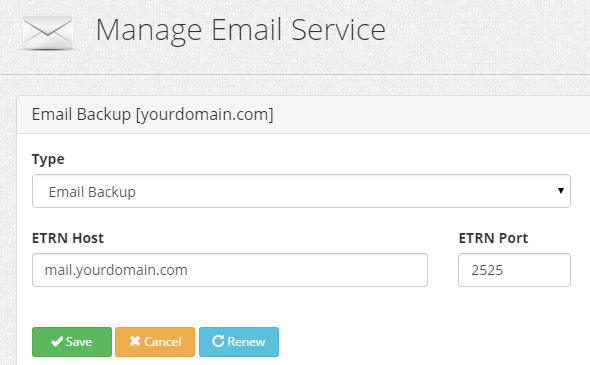
Step 3: Add MX record
Email backup service for your domain name won't work until you add our mail servers as secondary MX records:
STORE1.DYNU.COM
STORE2.DYNU.COM
If your DNS is managed by us, MX records should have been added automatically when you sign up for email backup service. Otherwise, you can refer to this tutorial to add them in the control panel.
If your DNS is managed somewhere else, you can either transfer your domain name to us or contact your current registrar to add the MX records.
