At Dynu, we know that your domain name is your business. It’s critical that your domains,
hosting, and other products remain safe and secure.
We offer Two-Factor Authentication for free and it can be easily configured with your account.
Even if a hacker manages to steal your password, they are still locked out.
Two-factor authentication secures your accounts with code in addition to your password.
You can’t get in without the code sent to your phone. But what happens if you lose or reset your phone?
If you don’t plan your recovery method ahead of time, you could permanently lose access to your accounts.
What is two-factor authentication?
Two-factor authentication (also known as 2FA) provides a more secure login process
because when you (or anyone) attempts to log into your account, you'll have to have two pieces of information ready:
the account password
a one-time authorization code generated by a mobile application or an SMS text message.
This is like withdrawing cash from the AMT machine at the bank,
which requires both a debit card and a personal identification number (PIN).
The difference here is that you'll have to use a different authentication code every time you sign in,
because an authentication code expires within a certain period of time.
The idea is that you’re more secure if somebody needs both your password and the physical phone to get access to your accounts.
How to enable two-factor authentication?
Log into the
Control Panel and go to
My Account area.
Click the
Two Factor Authentication link and you will be shown instructions on how to set it up.
How to avoid being locked out?
Two-factor authentication isn't bulletproof, but it is a decent extra layer of protection that makes you a smaller target for cybercriminals.
If attackers cannot use a password alone to access your account without your second factor, you won’t be able to either.
You may be unable to recover your second factor if the phone with your authenticator app, is lost, stolen, or broken.
We have taken these factors into consideration when building the 2FA feature and provide you with a dozen of one-time backup codes to avoid
getting locked out of your account.
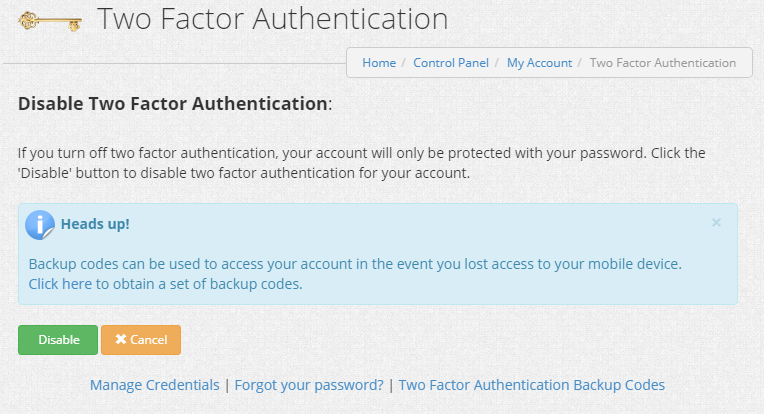
Here’s the most important thing you should do: download the “backup codes” for your account and store them somewhere safe.
These codes will allow you to regain access to your account
if you ever lose your two-factor authentication method in the future.
If you did not save a copy of the backup codes when setting up two-step authentication,
you should do so now, while you have access to the account.