What is offline settings?
There are two options for offline settings, offline URL and offline message.
If you choose "Display offline message", when your domain is offline, a page with your offline message will be shown. If you choose "Redirect to URL", visitors to your website will be redirected to the offline URL when your domain name is offline.
How to set up offline actions?
To set up offline actions for a domain name, you may follow these 3 steps.
Go to
Offline Action Choose "Display offline message" or "Redirect to URL".
Offline message If you choose "Display offline message", enter a message for web users to see when your domain name is offline. For example, Sorry, my website is not available at the moment. Please visit my website some other time.
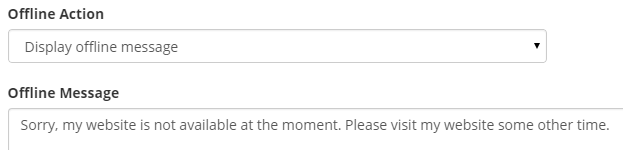
Offline URL If you choose "Redirect to URL", enter the URL to which your domain name will redirect when it is offline.
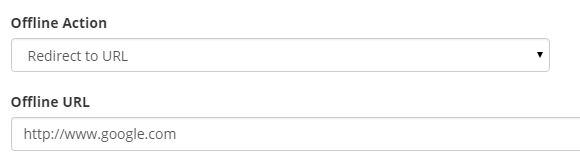
You may test the offline settings by setting your domain name offline. You may do this by choosing "Point my domain name to point to website that displays my offline messages" in "Signoff Settings" in Dynu IP Update Client and turn off the client and services, or through API URL .
